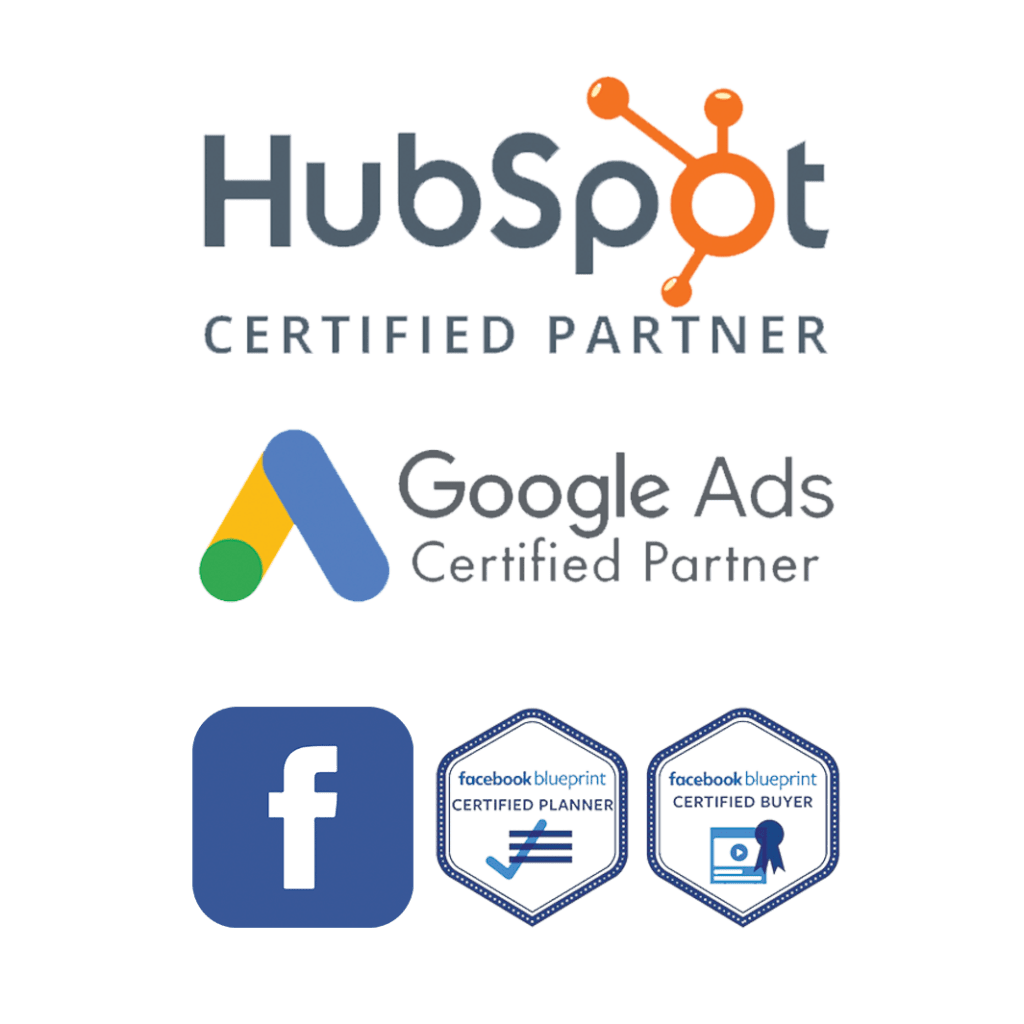Even the most experienced digital marketers believe that launching a new website is daunting.
Websites are complicated. A broken link or a misspelled word are just two examples of the numerous problems that are simple to overlook.
Of course, a few things could go wrong. For instance, what if you fail to test a vital data capture form and miss out on generating a ton of new leads?
What if you fail to set up site redirects correctly and those important search engine users receive a “page not found” message?
Wouldn’t it be much simpler to have a thorough website checklist to go over before every site launch instead of being concerned about the what-ifs? One that you could use for landing pages, microsites, and anything in between?
By good luck, we have created what you need to know before, during, and after launching a website. So just keep reading and enjoy it.
What to Do Before You Start Your Website Design
Regardless of whether this is your first website that is being developed from scratch or you are performing a website redesign, there are a few important points you should take into consideration before hiring a web designer or starting out on your own.
1- Analyze Your Old Website
First you must find out where you’ve been in order to see how you’re progressing. Let’s start with your current website. Ask yourself:
- What is the goal of your upgraded website or completely new overall design?
- What objectives haven’t been met with the current site?
- How will a new design benefit the company?
By answering these questions, you can identify your gaps and your suitable solutions which will then help you create appropriate goals for the new website.
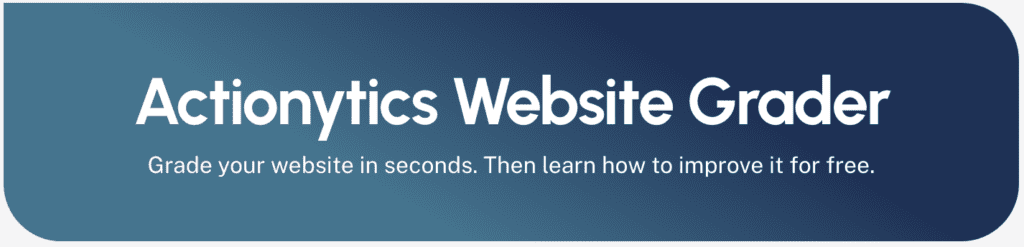
2- Crawl your previous website and make notes on its structure
Screaming Frog and a few other crawling tools will provide you a sense of the pages, assets, and structures of your website as it currently stands. This is an essential stage in developing your website strategy plan since it will provide you with an exact idea of the previously existing pages, the redirects that have been put in place, and the current state of the metadata.
3- Collect Benchmark Data from Your Old Website and Check Testing Techniques.
You have to continue looking for gaps that will offer data-driven insights to support your new approach in addition to comparing how your new website performs to the old one.
You should confirm testing protocols as well. You’ll soon start testing your website to make sure all the various parts are functional, everything functions as it should, and there is a system in place for keeping track of bugs and improvements.
Instead of asking people to email their opinions, use a form (like Google Forms) to speed the feedback collection process. After that, assign one person the responsibility of prioritizing bugs and vetting all the creative feedback you receive via the form.
4- Specify Your Aims for the New Design, How You Plan to Accomplish Them, and How You’ll Evaluate Your Progress
You can hopefully start shaping your design goals when the current gaps have been fully identified.
You might find weaknesses and issues like these:
- We want an interface that is easier to use, since the current one is quite cumbersome.
- We need a visual upgrade because the current site no longer appears trendy.
- We wish for a structure that is more SEO-friendly and has a better UX because the current site is ineffective.
No matter what your goals are, you’ll need to know precisely how a new website will assist you accomplish them so that you may customize its implementation appropriately.
5- Listing Action Items, Roles, and Responsibilities
Create a website project management checklist. What kinds of content are required to be written? What calls-to-actions (CTAs) need to be prepared?
Make a checklist of everything you need for your website with specific completion dates for each item.
Next, charge a person or a team to do each action item. A website typically requires a large team to launch: Marketing professionals write the valuable content, designers pick the images, and lay out the overall visual style. A technical team handles all back-end development. You should write an all-inclusive plan for what each team or individual is responsible for to make sure everyone is on the same page and there is no misunderstanding of their roles and duties.
The DARCI paradigm, which stands for Decision Maker(s), Accountable, Responsible, Consulted, Informed, is a fantastic tool for doing this.
It is an effective tool that will make it clear to everyone who is in charge of carrying out action items. Who should be consulted before making any final agreements, and who should be consulted after a decision has been made or an action has been taken.
6- Make Sure You are Ready for The Worst
Create a few backup plans for what to do when — not if — some of these things go wrong by asking every individual who is engaged in setting up your website. Ask them what their idea is about what may go wrong?
7- Select a Reliable CMS
If you’ve never had a website before, you might think you’d go crazy with the list below. But fear not, and just get started. You’ll be amazed at how fast you progress through the checklist.
With the help of a valuable CMS, or content management system, you can design a website using a pre-created template, optimize your content for SEO, and even edit the inserted information after it has been published. A CMS is basically software that helps you create and run your website, instead of writing code from scratch. You might already be familiar with utilizing a CMS if you’ve already had your own website.
In case you are just creating your website, I suggest you use a CMS. Because if you build the website pages on such a platform, it will help you save your time.
Consider HubSpot’s CMS, which enables you to generate and edit content such as blog posts and landing pages. You may plan your content, classify it, track analytics, and optimize your content for SEO. We can run a quick demo for you to help you review what you need.
Optionally, you can check other CMS platforms such as WordPress, Wix, or Drupal.
8- Create a Solid Brand
Determine a persistent brand message and tone that you’ll stick with across all of your presentations. You will appear more trustworthy, credible and memorable as a result of this.
Understand the value you offer.
Select a mission statement, vision statement, and tagline that reflects both your brand’s authority and this profit.
Pick typefaces, and colors that effectively show that identity.
Pick a type of imagery that you will utilize to transfer your message.
9- Come Up with Your Own Technical SEO Plan
Spend some time making sure that your website has a strong base for SEO success. Don’t skip a beat when it comes to site architecture, content structure, metadata, and XML sitemaps.
Identify the keywords you wish to rank for by performing keyword research.
Construct a content strategy around those keywords.
Determine which of your existing pages can be changed and which ones need to be developed from scratch.
Consider which pages are no longer required.
Figure out where to direct superfluous pages (using a 301 redirect).
10- Plan Your conversion Process
After that you fully understand the primary pages of your website, then you need to understand what activities you’ll expect from the visitors and how you will capture their information.
This involves considering:
- What top-of-the-funnel offers are required?
- Which BOF (bottom of the funnel) actions will be prominently displayed on the main pages?
- What forms need to be created?
- What are the landing pages you’d need to create and what thank you pages would leads flow into when they submit the forms on those pages?
- How will conversions be tracked?
- What will take place when a website visitor converts? (Email responder, download page, etc.)
11- Install Analysis Platform
- Select the analytics tools you’ll use for the new site.
- Create new accounts if needed, or use any previous analytics accounts if you want them to be continued into the new website.
12- Determine a Launch Date
Choose a launch date once you understand what needs to be accomplished before launch. Set aside at least a month. Most companies schedule about three months to research, design and develop a website.
What to Check After Building Your Website
When you have selected an appropriate CMS and created your own website that you are ready to launch, take a look at this list, which consists of the most vital items to check before, during and after running the website.
Pre-launch and post-launch items have been grouped together, with attention paid to page content, design, functionality, SEO, branding, analytics, security, and compliance. To make sure you don’t forget anything before your next launch, keep on reading.
Website Pre-Launch Checklist
It’s crucial to thoroughly go over every piece of information on your website before launch.
Of course that means page content, but don’t lose sight of your superior content, too.
You want to confirm that everything is in place, functioning properly, and appearing stunning, from data-driven content and downloadable papers to rich media like videos and images.
In fact staging sites are definite copies of your own website hosted on a private server that are used to arrange and verify the content and code changes before they are launched.
With the staging site, you are able to edit and play around with updates in the live environment.
This is done to make sure you are not at loss if you make the wrong changes.
Later, you will use your Content Management System (CMS) to sync template and content between the staging environment and your live website. If you use the HubSpot website platform, you’ll discover that the program includes a staging environment by default. It enables you to create a whole site preview URL so you can browse and test things out in context.
WEBSITE LAUNCH CHECKLIST
Now, let’s see the Pre-Launch Checklist:
Just making sure all your images, copy, forms, and security options are final and accounted for. You don’t want to receive error messages all over your launch week.1- Ensure that the content is authentic and proofread.
2- Replace any placeholder images and designs with the final versions.
3- Make sure the copy replicates your new brand’s voice
4- Control that all the styling options have been applied.
5- Make sure your design is aesthetically delightful
6- Assure that all of the fonts, photos and content pieces have been licensed accordingly
7- Check the website’s usability (UX).
8- Make sure that the conversion process has been correctly implemented.
9- Make a plan for backing up your website, and document it.
10- Keep login information and passwords in a safe place.
11- Review your technical SEO for the sake of any missed errors
12- Perform a stress test (if logical for you in terms of traffic)
After that it’s the Website Post-Launch Checklist’s turn to dive in:
What are the high priority items in your list right after the launch has now launched? Let us know in the comments.13- Recheck the website’s user experience once more. You can’t do this enough!
14- Check the performance of your conversion process.
15- Verify that any integrations with third-party tools are running smoothly
16- Make sure you archive a final copy of the website as a backup for later.
17- Check to see if backups are functioning properly.
18- Ensure the security of your website.
19- Verify that you meet all required laws and regulations.
20- Scan the site to make sure it’s error-free on launch day.
21- Verify all technical SEO items for issues.
22- Improve your metadata.
23- Implement your analytics services and make sure all data is being recorded.
24- Create a post-launch improvement list.
How Do You Promote the Launch of a New Website?
Just launching isn’t enough. You’ll have to get creative and spread the word. Make sure the world knows you are talking business!25- Prior to the website going live, build anticipation with teasers.
26- For the launch, develop a social media plan.
27- Identify innovative strategies for boosting site engagement.
28- Send an email to the database you already have.
29- For a month, keep up the launch promotion.
If you need more details about each item feel free to contact us.
How to Launch Your New Website
Even for most of the experienced digital marketers, launching a new website can be boring.
But through the valuable website launch checklist you can reduce some of the stress.
If you are thinking about running your first website, here there is a list of the few tools that can smoothen your process:
1- CMS: As was already said, a CMS may assist you in designing your website, optimizing and posting content, then monitoring analytics after it has gone live.
If you are searching for a suitable CMS, we suggest you test the HUBSPOT CMS.
Book a Free Consultation to help you choose the best platform for you.
2- Blogging Tips: It can be useful to start brainstorming subjects if you’re inclined to use your website to produce a blog that could assist you in improving brand awareness.
Our digital marketing team is here to help you with terrific tips about how to become a better blogger step by step.
3- Templates for landing pages: Using a landing page to emphasize a service or product that your company is providing is a wonderful idea. Knowing the aspects of a landing page that converts is crucial.
It’s good to let you know that by using a CMS like HUBSPOT, you are able to create landing pages from pre-designed templates.
So if you are enthusiastic to know how, just ask us.